차근차근 개발중
[IntelliJ] IntelliJ에서 GitLab 프로젝트 연동하기 본문
📌 IntelliJ에서 GitLab 프로젝트 연동하기
1. IntelliJ 메뉴에서 File - New - Projcect from Version Control 을 클릭
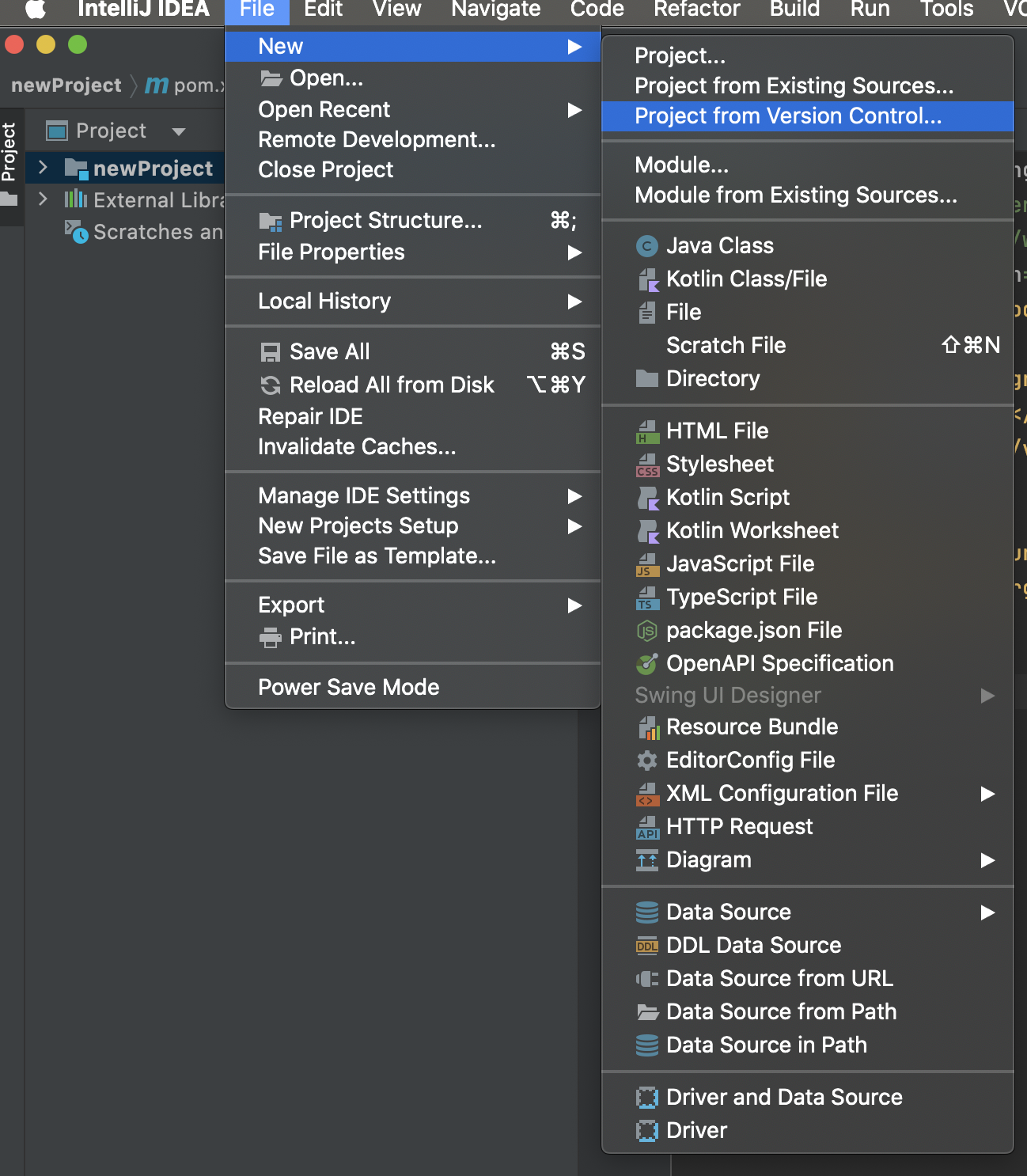
2. git에서 clone 버튼을 클릭 후 주소를 복사

3. 복사한 URL를 붙여넣기

결과
팝업창을 확인 후 New Window를 클릭하면 프로젝트 실행됩니다.

'IDE > IntelliJ' 카테고리의 다른 글
| [IntelliJ] error: package com.querydsl.core.types does not exist 오류시 해결방법 (0) | 2022.05.24 |
|---|
Comments

